반응형
DB 연결에 최근 떠오르는 JPA를 설정하는 방법을 포스팅합니다.
3.1에 이어서 포스팅을 이어가지만 3.2 JPA 환경 설정내용만 보셔도 됩니다.
spring-data-jpa 관련 정보는 아래 사이트에서 확인할 수 있습니다.
https://docs.spring.io/spring-data/jpa/docs/2.4.x/reference/html/#reference
www.baeldung.com/spring-data-jpa-query
1. 의존성 추가
// https://mvnrepository.com/artifact/org.springframework.boot/spring-boot-starter-data-jpa
implementation 'org.springframework.boot:spring-boot-starter-data-jpa'
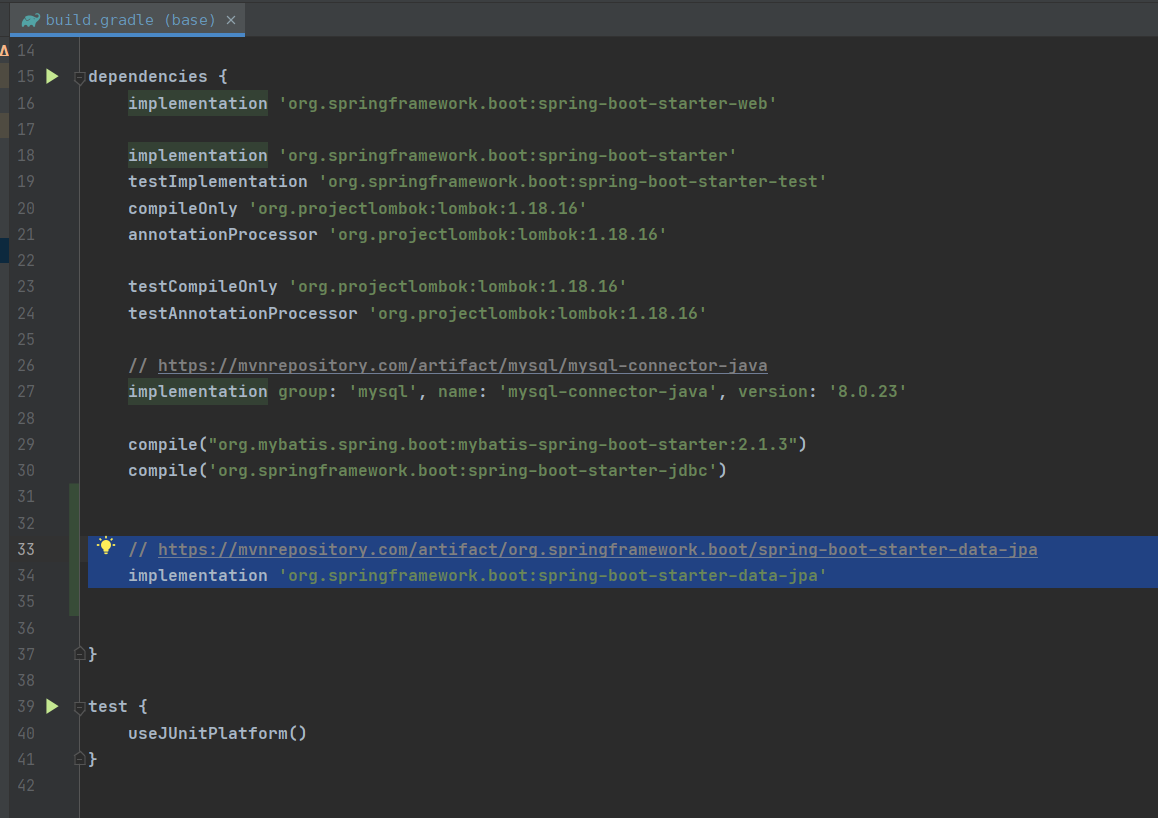
2. application.yml 설정
jpa를 위한 설정을 합니다.
# API 호출시, SQL 문을 콘솔에 출력
jpa:
show-sql: true
# DDL 정의시 데이터베이스의 고유 기능을 사용
# ex) 테이블 생성, 삭제 등
generate-ddl: true
database: mysql
database-platform: org.hibernate.dialect.MySQL5InnoDBDialect
hibernate:
ddl-auto: update
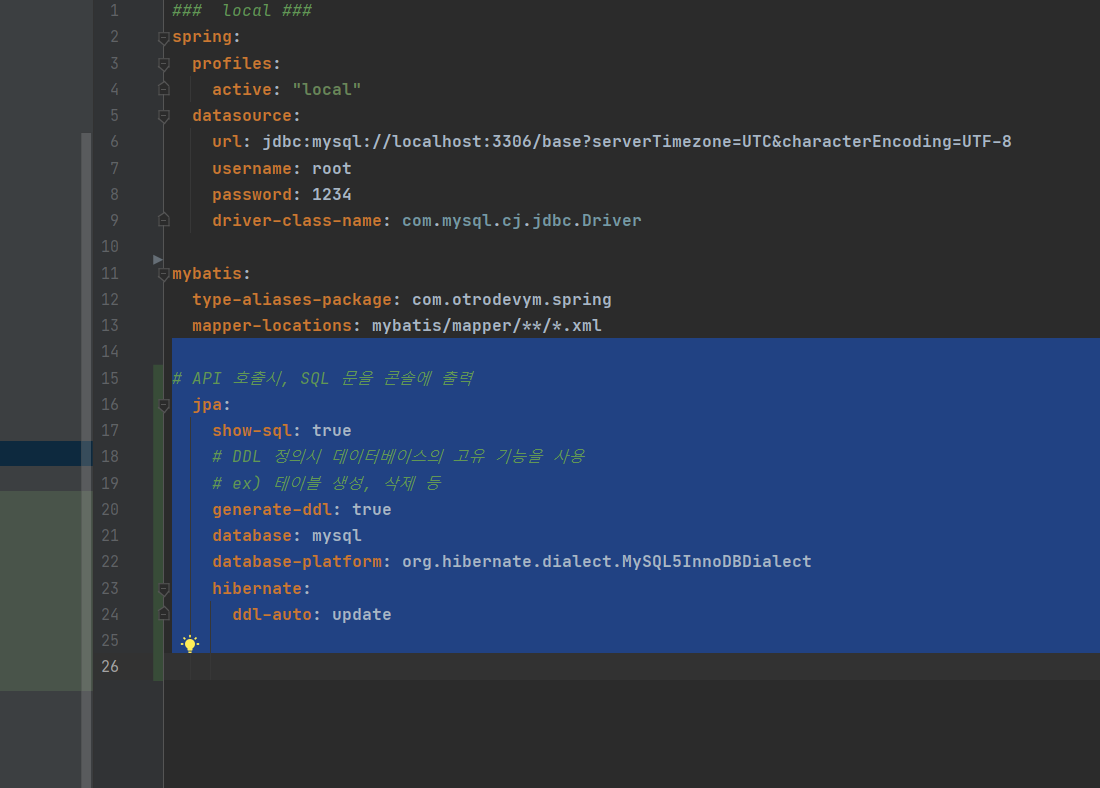
3. DB에서 스키마 생성
테스트 하기 위한 테이블을 생성합니다.
create table jpa_user (
num int not null auto_increment,
name char(50) not null,
primary key (num)
);
4. JPA 연동 테스트
패키지 구성은 아래 사진과 같습니다.
기존 설정했던 내용도 패키지별로 모아두었습니다.
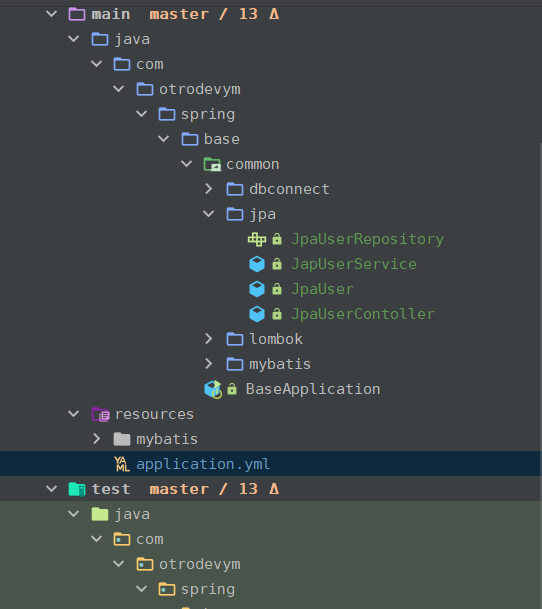
4-1. JpaUser 생성
package com.otrodevym.spring.base.common.jpa;
import lombok.Getter;
import lombok.Setter;
import lombok.ToString;
import javax.persistence.Entity;
import javax.persistence.GeneratedValue;
import javax.persistence.GenerationType;
import javax.persistence.Id;
@Getter
@Setter
@ToString
@Entity
public class JpaUser {
@Id
@GeneratedValue(strategy = GenerationType.IDENTITY)
private int num;
private String name;
}
4-2. JapUserService 생성
package com.otrodevym.spring.base.common.jpa;
import org.springframework.beans.factory.annotation.Autowired;
import org.springframework.stereotype.Service;
@Service
public class JapUserService {
@Autowired
private JpaUserRepository jpaUserRepository;
public JpaUser signup(JpaUser jpaUser) {
JpaUser jpaUserResult = jpaUserRepository.save(jpaUser);
return jpaUserResult;
}
}
4-3. JpaUserContoller 생성
package com.otrodevym.spring.base.common.jpa;
import org.springframework.beans.factory.annotation.Autowired;
import org.springframework.web.bind.annotation.PostMapping;
import org.springframework.web.bind.annotation.RequestBody;
import org.springframework.web.bind.annotation.RequestMapping;
import org.springframework.web.bind.annotation.RestController;
@RestController
@RequestMapping("/user")
public class JpaUserContoller {
@Autowired
private JapUserService japUserService;
@PostMapping("/signup")
public JpaUser signup(@RequestBody JpaUser jpaUser) {
JpaUser jpaUserResult = japUserService.signup(jpaUser);
return jpaUserResult;
}
}
4-4. JpaUserRepository 생성
package com.otrodevym.spring.base.common.jpa;
import org.springframework.data.repository.CrudRepository;
public interface JpaUserRepository extends CrudRepository<JpaUser, Long> {
}
4-5. postman Post 전송
localhost:8080/user/signup
{
"name" : "otro"
}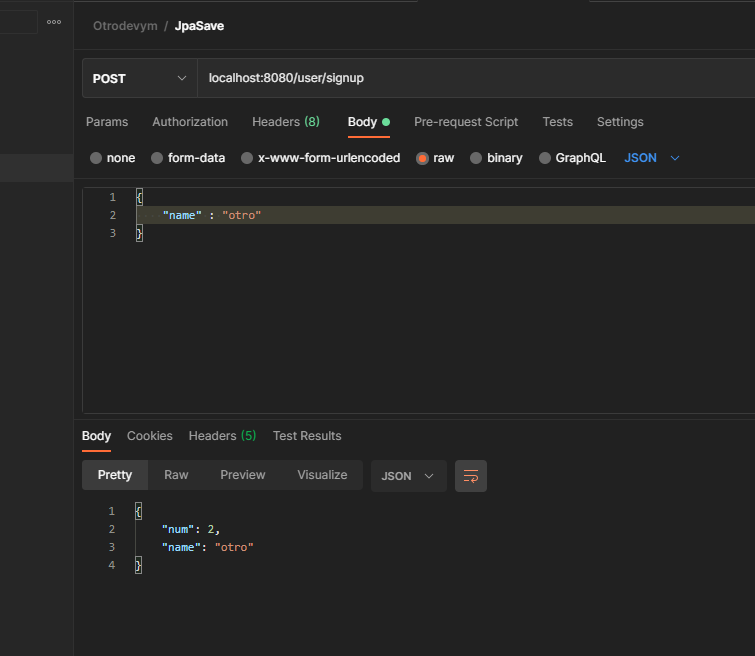
4-6. 결과 확인

5. CrudRepository 기본 사용방법
CrudRepository를 상속받아 사용하여 기본적인 CRUD를 제공받아서 사용할 수 있습니다.
https://docs.spring.io/spring-data/commons/docs/current/api/org/springframework/data/repository/CrudRepository.html
| Modifier and Type | Method and Description |
| long | count() Returns the number of entities available. |
| void | delete(T entity) Deletes a given entity. |
| void | deleteAll() Deletes all entities managed by the repository. |
| void | deleteAll(Iterable<? extends T> entities) Deletes the given entities. |
| void | deleteById(ID id) Deletes the entity with the given id. |
| boolean | existsById(ID id) Returns whether an entity with the given id exists. |
| Iterable<T> | findAll() Returns all instances of the type. |
| Iterable<T> | findAllById(Iterable<ID> ids) Returns all instances of the type T with the given IDs. |
| Optional<T> | findById(ID id) Retrieves an entity by its id. |
| <S extends T> S | save(S entity) Saves a given entity. |
| <S extends T>Iterable<S> | saveAll(Iterable<S> entities) Saves all given entities. |
6. JPA 어노테이션 설명
- @Query : 네이티브 쿼리 사용 가능
- @Entity: DB의 테이블 설정
- @Table: DB 테이블의 이름을 명시하며 테이블과 클래스가 같다면 자동 설정
- @Id: Index primary key를 의미
- @Column: DB Column을 명시
- @GeneratedValue: Primary Key의 전략(Strategy)를 설정하며 디폴트 값은 AUTO이다.
- AUTO : (persistence provider가) 특정 DB에 맞게 자동 선택
- IDENTITY : DB의 identity 컬럼 참조
- SEQUENCE : DB의 시퀀스 컬럼 참조
- TABLE : 유일성이 보장된 데이터베이스 테이블 참조
7. JPQL 대비 예제
| 키워드 | 예제 | JPQL 정보 |
| Distinct | findDistinctByLastnameAndFirstname | select distinct … where x.lastname = ?1 and x.firstname = ?2 |
| And | findByLastnameAndFirstname | … where x.lastname = ?1 and x.firstname = ?2 |
| Or | findByLastnameOrFirstname | … where x.lastname = ?1 or x.firstname = ?2 |
| Is, Equals | findByFirstname,findByFirstnameIs,findByFirstnameEquals | … where x.firstname = ?1 |
| Between | findByStartDateBetween | … where x.startDate between ?1 and ?2 |
| LessThan | findByAgeLessThan | … where x.age < ?1 |
| LessThanEqual | findByAgeLessThanEqual | … where x.age <= ?1 |
| GreaterThan | findByAgeGreaterThan | … where x.age > ?1 |
| GreaterThanEqual | findByAgeGreaterThanEqual | … where x.age >= ?1 |
| After | findByStartDateAfter | … where x.startDate > ?1 |
| Before | findByStartDateBefore | … where x.startDate < ?1 |
| IsNull, Null | findByAge(Is)Null | … where x.age is null |
| IsNotNull, NotNull | findByAge(Is)NotNull | … where x.age not null |
| Like | findByFirstnameLike | … where x.firstname like ?1 |
| NotLike | findByFirstnameNotLike | … where x.firstname not like ?1 |
| StartingWith | findByFirstnameStartingWith | … where x.firstname like ?1 (parameter bound with appended %) |
| EndingWith | findByFirstnameEndingWith | … where x.firstname like ?1 (parameter bound with prepended %) |
| Containing | findByFirstnameContaining | … where x.firstname like ?1 (parameter bound wrapped in %) |
| OrderBy | findByAgeOrderByLastnameDesc | … where x.age = ?1 order by x.lastname desc |
| Not | findByLastnameNot | … where x.lastname <> ?1 |
| In | findByAgeIn(Collection<Age> ages) | … where x.age in ?1 |
| NotIn | findByAgeNotIn(Collection<Age> ages) | … where x.age not in ?1 |
| True | findByActiveTrue() | … where x.active = true |
| False | findByActiveFalse() | … where x.active = false |
| IgnoreCase | findByFirstnameIgnoreCase | … where UPPER(x.firstname) = UPPER(?1) |
반응형
'개발(합니다) > Java&Spring' 카테고리의 다른 글
| [spring boot 설정하기-5] liquibase 설정 및 연동 (0) | 2021.04.08 |
|---|---|
| [spring boot 설정하기-4] Swagger 설정 및 사용 방법 (0) | 2021.04.07 |
| [spring boot 설정하기-3.1] Mybatis 설정 및 사용 방법 (0) | 2021.04.05 |
| [spring boot 설정하기-3] Mysql 설정 및 사용 방법 (0) | 2021.04.04 |
| [spring boot 설정하기-2] Lombok 설정 및 사용 방법 (0) | 2021.04.03 |



