개발하다보면 REST를 보내기 위해 Postman이나 api tool을 이용하곤 합니다.
인텔리제이에서 .http를 이용해 REST를 보낼 수 있는 기능이 있어
간단한 API 요청을 보낼때는 기존에 사용하던 REST tool을 대체하려고 합니다.
장점으로는 모든 요청을 .http 파일로 관리되어 git을 통해 파일 관리가 가능합니다.
관련 정보는 아래 사이트에서 확인해볼 수 있습니다.
www.jetbrains.com/help/idea/http-client-in-product-code-editor.html
www.jetbrains.com/help/idea/exploring-http-syntax.html#comments-in-http-requests
1. 간단한 컨트롤러 및 패키지 구성
패키지 구성은 아래와 같습니다.

1-1. ToolHttp.java
package com.otrodevym.spring.base.common.intellijtool;
import org.springframework.web.bind.annotation.*;
@RequestMapping("/intellij")
@RestController
public class ToolHttp {
@GetMapping("/http/test")
public String getHttpTest() {
return "hellow";
}
@PostMapping("/http/test")
public String postHttpTest(@RequestBody String test) {
return test;
}
}

1-2. hello.http 작성


2. GET 요청 해보기
GET http://localhost:9090/intellij/http/test첫째 줄에는 HTTP Method와 URL
둘째 줄에는 RequestHeader를 작성합니다.

3. POST 요청 해보기
3-1. 간단한 POST 요청
POST http://localhost:9090/intellij/http/test
Content-Type: application/json
"test"첫째 줄에는 HTTP Method와 URL
둘째 줄에는 RequestHeader
한줄 띄우고 다음줄에 Body 입력

3-2. 파일로 POST 요청
첫째 줄에는 HTTP Method와 URL
둘째 줄에는 RequestHeader
한줄 띄우고 다음줄에 Body 입력에 '<' 기호를 이용하여 파일 선택
POST http://localhost:9090/intellij/http/test
Content-Type: application/json
< ./post.json
파일 생성


4. Request Header 관련 및 기타
4-1. 인증
Authorization에 인증 토큰을 입력하면 인증이 가능합니다.
### 개발 정상
GET http://localhost:9090/intellij/http/test
Authorization: DEV 4-2. 쿠키
### 쿠키
POST http://localhost:9090/intellij/http/test
Cookie: user=test
4-3. 메서드 구분
### 를 기준으로 메서드를 구분합니다.
GET http://localhost:9090/intellij/http/test
###
POST http://localhost:9090/intellij/http/test
Content-Type: application/json
"test"
###
4-4. 로그
요청을 하면 로그를 파일 단위로 남기게 되며 파일 위치는 /.idea/httpRequests/ 아래에 있습니다.

4-5. Controller에서 자동 생성
아이콘을 클릭하면 Http Request를 바로 실행하거나 수정할 수 있습니다.

4-6. <와 > 사용
< request body에 요청을 넣는 기호이며 json 파일 형태로 많이 사용
> response 결과 파일을 읽어오는 기호이며 js 파일 형태로 많이 사용

4-7. Dynamic 변수
$$uuid: UUID
$$timestamp: Unix Timestamp
$$randomInt: 0에서 1000 사이의 랜덤 숫자4-8. 환경변수 설정 사용
{{host}} 형태로 이중 블릿으로 감싸서 사용합니다.
프로젝트이 기본적인 환경변수는
rest-client-env.json이거나 http-client.env.json 형태의 파일명을 사용합니다.
{
"local" : {
"host": "localhost",
"user": "local"
},
"dev" : {
"host": "localhost.dev",
"user": "dev"
}
}
아래와 같은 파일 형태를 가지고 있습니다.

환경설정이 추가되어 local과 dev가 표시됩니다.

dev와 lcoal로 실행한 결과입니다.
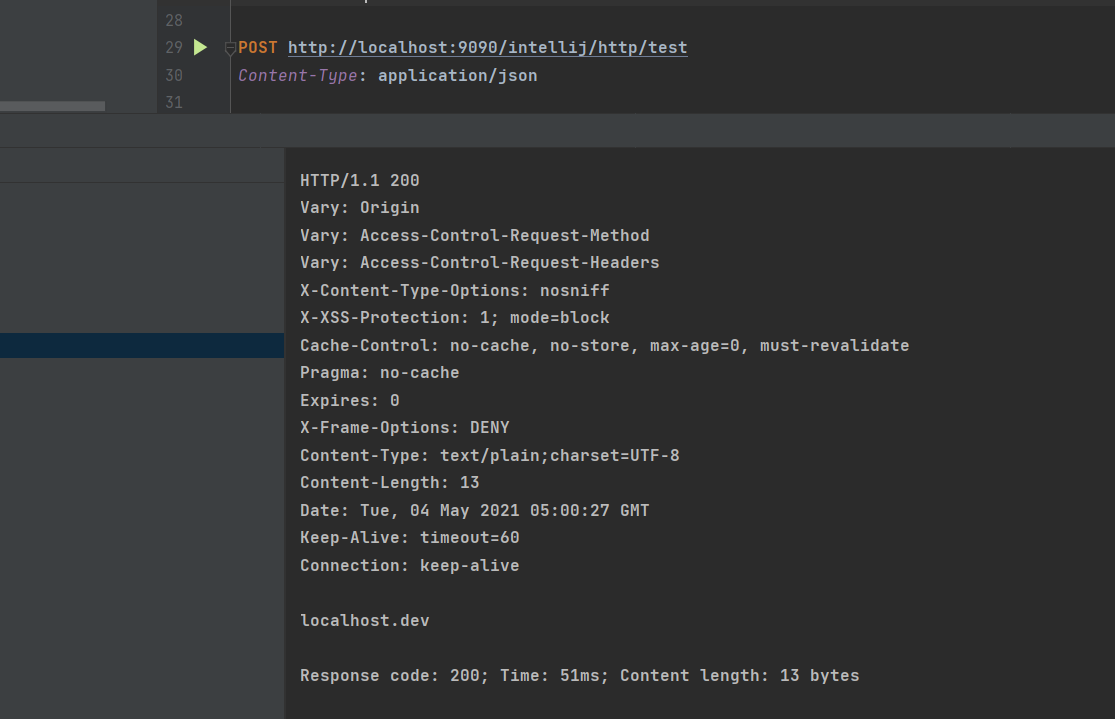
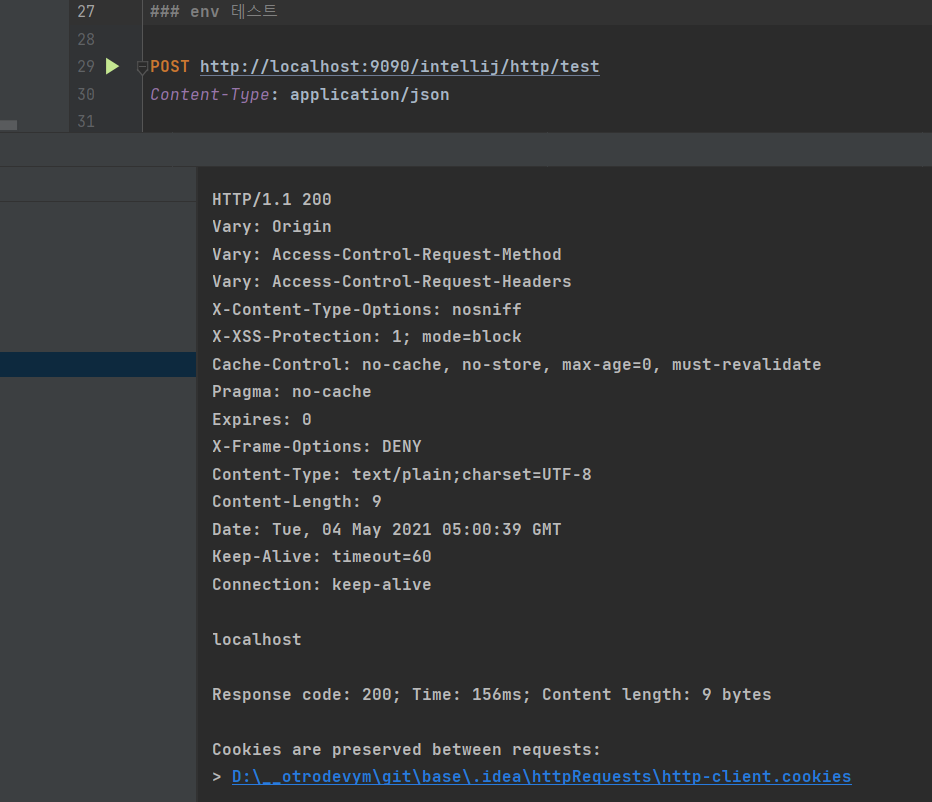
'개발(합니다) > TOOL' 카테고리의 다른 글
| [intellij] 인텔리제이에서 git에 의한 파일 색상 구분 방법 (0) | 2021.05.17 |
|---|---|
| [intellij] 인텔리제이에서 .gitignore 템플릿 사용 (0) | 2021.05.10 |
| [Postman] Postman을 이용하여 OAuth2 인증 테스트 하는 방법 (1) | 2021.04.24 |
| [intellij] 인텔리제이에서 타임리프 엑박 없애는 설정하기 (0) | 2021.04.22 |
| [DBeaver] timestamp가 date로 표출되는 현상 변경하기 (0) | 2021.04.16 |



